
In my entire lifetime of using YouTube, I came across a highlighted comment only twice, and that too in the days of COVID-19. In those days people were connecting through social media platforms, sharing reels, commenting for unity in difficult times and liking content to encourage creators.
I was on cloud nine when I found that my comment has been highlighted and supposedly by the content creator of the video. Guess what? I was living in a dilemma. Let us tell you that the math behind it is completely different.
Tune in if you want to solve this theory behind the highlighted comment on the YouTube puzzle.

What does the highlighted comment on youtube mean?
Sometimes you might have scrolled through the comment section of YouTube for fun purposes and caught a highlighted comment. Dozens of questions might be running through your mind, so let’s first answer the question “What does this really mean?”.
Highlighted comment simply means that YouTube has highlighted your comment among others to engage the viewers in the comment section. “It can be highlighted by the content creator itself” is always guessed at the top, but it is completely wrong.
People attend comment sections to share their thoughts and highlighted comments are one of the ways YouTube keeps its users engaged with its services. Highlighted comments are a feature of YouTube through which people become more engrossed in the comment section and meet the views and criticisms of others.
If your comment or someone else’s comment appears highlighted for you, it means, “This is by design the YouTube services to allow users to stay a little longer.”
Also, if you are concerned about a highlighted comment, let me ease you stress because the highlighted comment you see will not be visible to other users or any viewers, so take a deep breath.
On the contrary, now let’s find out who is highlighting those comments, if not the content owner.
Read also: Longest video on YouTube
Who makes highlighted comments on YouTube?

If you were living in the same dilemma that “The highlighted comment is made by the content creator of that YouTube video, then let me whisper a secret.
No, it’s not the content creator of the same video that highlighted the comment, but naive YouTube and the strategy behind it. YouTube clearly wants you to stay tuned to its entertainment services and watch the content, if not your desired video, then the comment section of the same.
Yes, this is YouTube’s way of engaging you, so that you can read critiques, views, and opinions of the same YouTube video.

Why are comments highlighted on YouTube?

YouTube has over 120M users who watch over 16 minutes of content per day. Everything YouTube does, from advertising to surveys and highlighted comments, has a way of working its magic on viewers.
YouTube plays its tricks in the comment section itself to make you an addicted user.highlighted commentsEngaging users to read them and help them with their marketing strategies. The more you stay, the more data and popularity the content and YouTube get.
Read also: Best YouTube comment finder
Can I highlight a YouTube comment? If yes then how?

yes of course. If you want to highlight a comment on YouTube, then first you have to follow some steps. The process is very easy and can be completed in a fraction of a second.
So without wasting any of your precious time, let’s jump into the process.
- log in in your YouTube account.
- open desired youtube video where you want to highlight a comment.
- Scroll to the comment section of that desired video reach comment you want To get Thrown light on,
- The desired comment should contain information about the day it was posted, for example “6 months ago”. This information is probably present along with the name of the owner of that comment. Tap This.
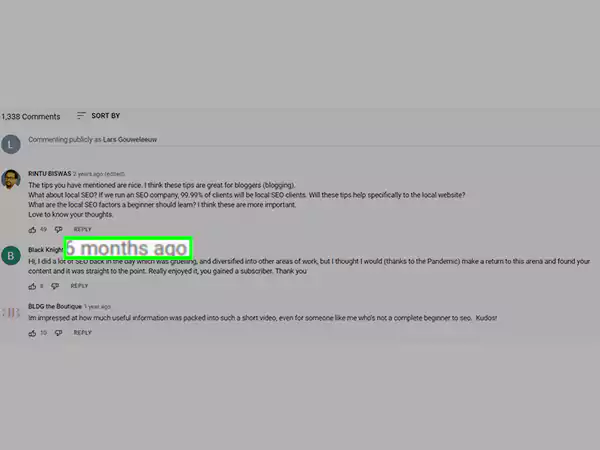
- Now your page will refresh and you will see comment as highlight With a different URL address.
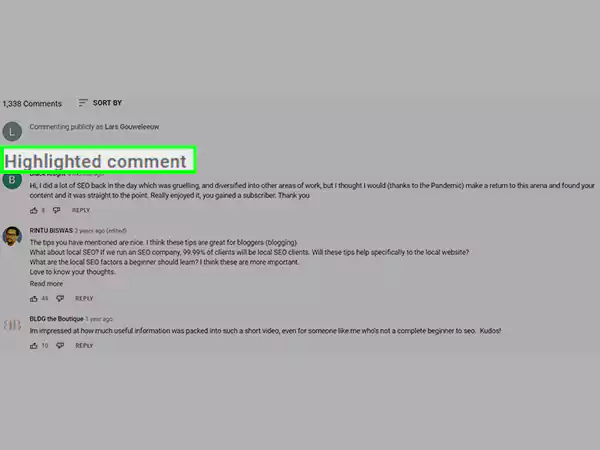
Congratulations! Guess what, as promised above, it’s done, the comment is highlighted and the person will be reminded of the same.
Comment: The highlighted comment will be visible only to that particular person and not to other users. Also, it will not be visible who highlighted the comment.
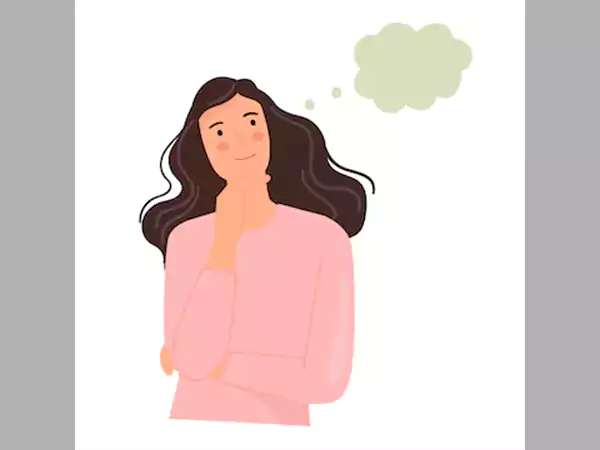
How do I remove a comment from being highlighted?
The process of deleting comments from highlighted tags is easy but requires careful steps. To remove the highlighted comment on YouTube you just have to follow the below mentioned process.
- First log in in your YouTube account.
- search video Whose comment section you want to change.
- access the comment section of that video and click on the highlighted comment.
Comment: The highlighted comment always appears on top in the comment section itself, among other comments.
- Once you tap it, the URL for that comment section should appear in your URL address section, Get “&lc = ” section in the URL.
- Choose “&lc = “ part of the URL and remove it or delete it, Simply by the Backspace or Delete option available on your keyboard.
- After deleting the selected portion, watch the same video again and check Comment section again.
The highlighted comment may have been deleted.
Where can we find highlighted commentary on YouTube?
Scrolling through and reading the comment section of a highlighted comment on YouTube is downright fun and the highlighted comment is icing on the cake in this scenario.
Highlighted comments are usually catchy. They appear at the top of the comments section of YouTube videos. Not every video on YouTube has highlighted comments, and you may have come across some of them while poking around the comments section.
YouTube takes advantage of the highlighted comment to appear on top among other comments in the comments section. You may have noticed the “Highlighted Comment” tag on the marked comment itself.
Comment: One can comment on the comment section only if the comment tab is enabled by the creator otherwise you will not be able to comment on anything.
How to reply to a YouTube highlighted comment?
Replying to a highlighted comment is just as easy as you reply to other normal comments. Let’s go over the steps to reply to the highlighted comments.
- Get desired video to reply to your highlighted comment.
- Below the highlighted comment, Tap But answer,
- Type your message and click answer,
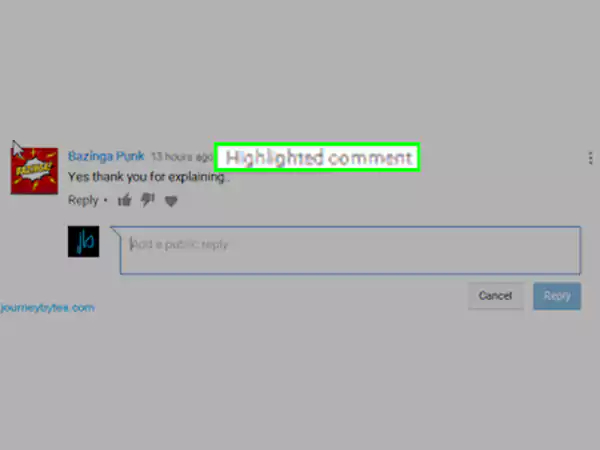
Cheers, as you have replied to a highlighted comment on YouTube.
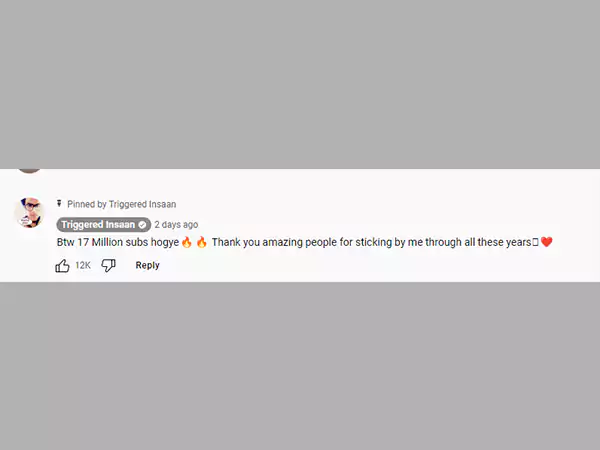
What does a pinned comment on YouTube mean and how to pin?
Pinned comments on YouTube attract attention in the same way that highlighted comments do. Pinned comments are marked by the content owner only.
If you are a content creator and in your videos, you want to highlight some beautiful comments then go through the steps given below.
- log in in your YouTube account.
- Below your desired comment, Tap on the three dots next to More i.e. comment,
- of various options tap pin,
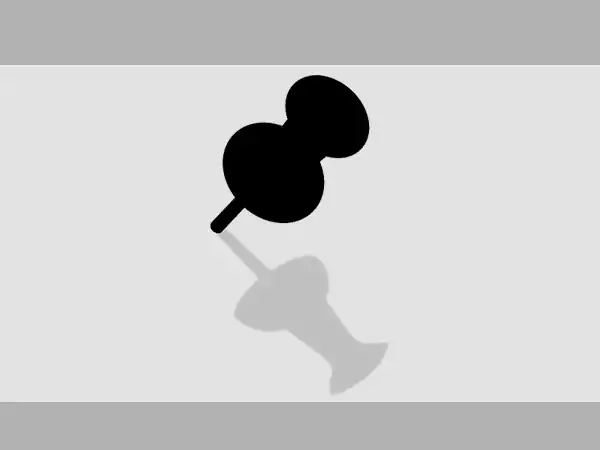
Appreciation! Your favorite comment has been pinned.
Comment: You can easily pin up to 3 comments on the YouTube comment section as per your wish.

What does the highlighted heart mean in YouTube? Steps to highlight a comment via a heart.
Have you ever had a heart on YouTube’s comment section? This feature frees a creator to show their positive response to any comment from their viewers. Regardless of the highlighted comment, the heart is made by the content creator.
Wondering how to assign hearts to your YouTube content comment section? That’s how your name calls.
- First log in in your YouTube account.
- enter community post,
- In addition to thumbs up and down, find heart,
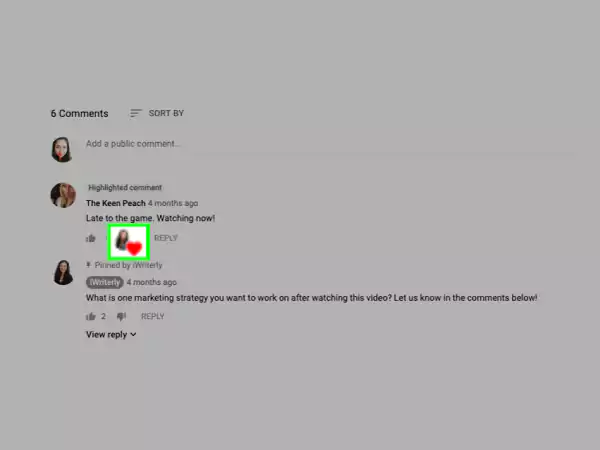
Your Youtube avatar with a little heart will appear below that comment. Congratulations!
Read also: Web3 explanation via the tone of a non-expert.
questions to ask
Answer: No, YouTube does not provide this information. You will be notified once your comment is appreciated through likes and numbers. The number of likes will also appear at the bottom of your comment.
Answer: It simply means that YouTube has verified that channel.
Answer: YouTube Premium charges its users $11.99. With a YouTube Premium subscription, you can enjoy an ad-free experience and watch content offline.